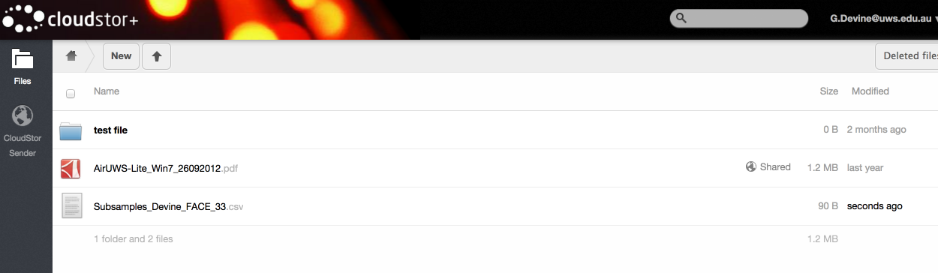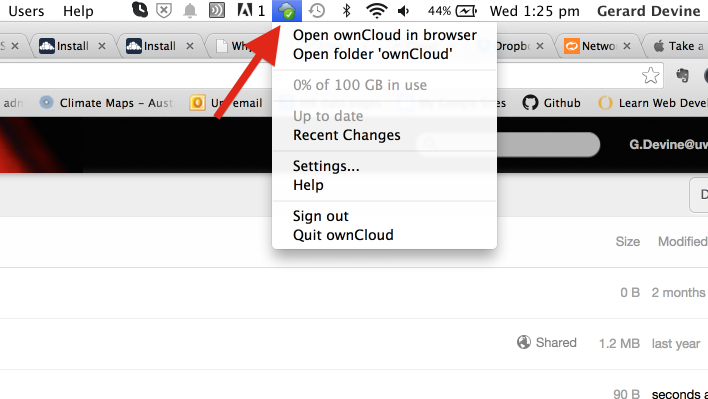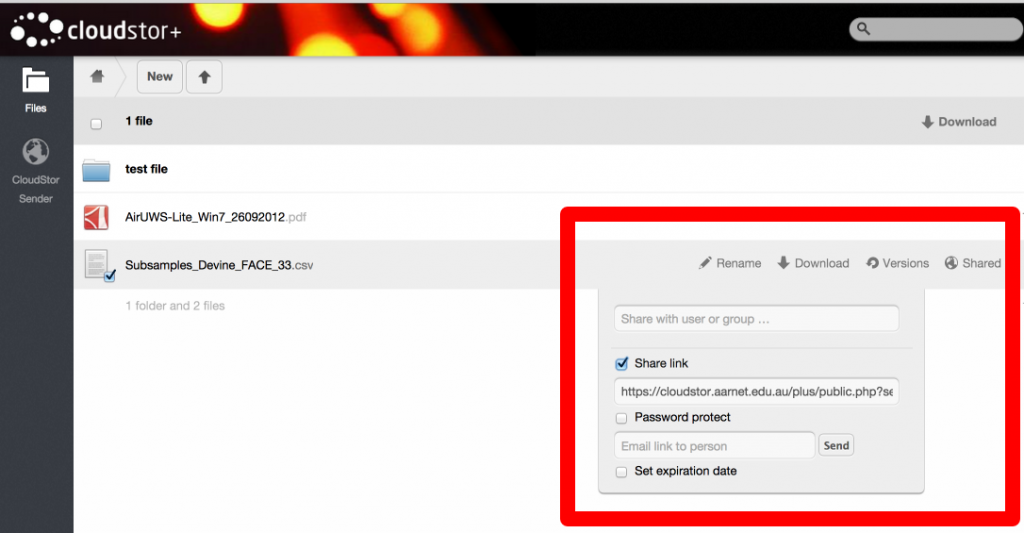Cloudstor+ (*note the ‘plus’) is a service run by AARNET, Australia’s Academic and Research Network, who also provide the CloudStor service that many of you are familiar with. Cloudstor+ operates very similarly to dropbox in that it is a online service for data storage, synchronisation and sharing. It allows up to 100GB of free storage to Australian researchers (with more available through paid subscription). This service may prove useful for people’s project data that is being actively worked upon and that needs to be shared/collaborated upon with other users, all the while being backed up and versioned.
To give you a feel for some of the different features it offers see the screenshots below:
1 – Web interface to your data
2 – Desktop synchronisation: a downloadable desktop client that automatically syncs data between a local folder and the CloudStor+ server.
3 – Sharing Data: The ability to directly share files with Australian researchers (who have an account on CloudStor+) or to non-Australian researchers via sending a link.
If you are interested in using CloudStor+, you can visit the webpage at
https://cloudstor.aarnet.edu.au/plus/index.php
There is a little bit of setup involved but is relatively straight forward. Like with CloudStor, logging in to CloudStor+ is done via AAF (Australian Access Federation), which essentially means you can use your normal UWS username/password. More detailed instructions for getting set up (including how to install a desktop client) are given at the following address:
http://www.aarnet.edu.au/images/uploads/resources/cloudstorplus_getting_started.pdf