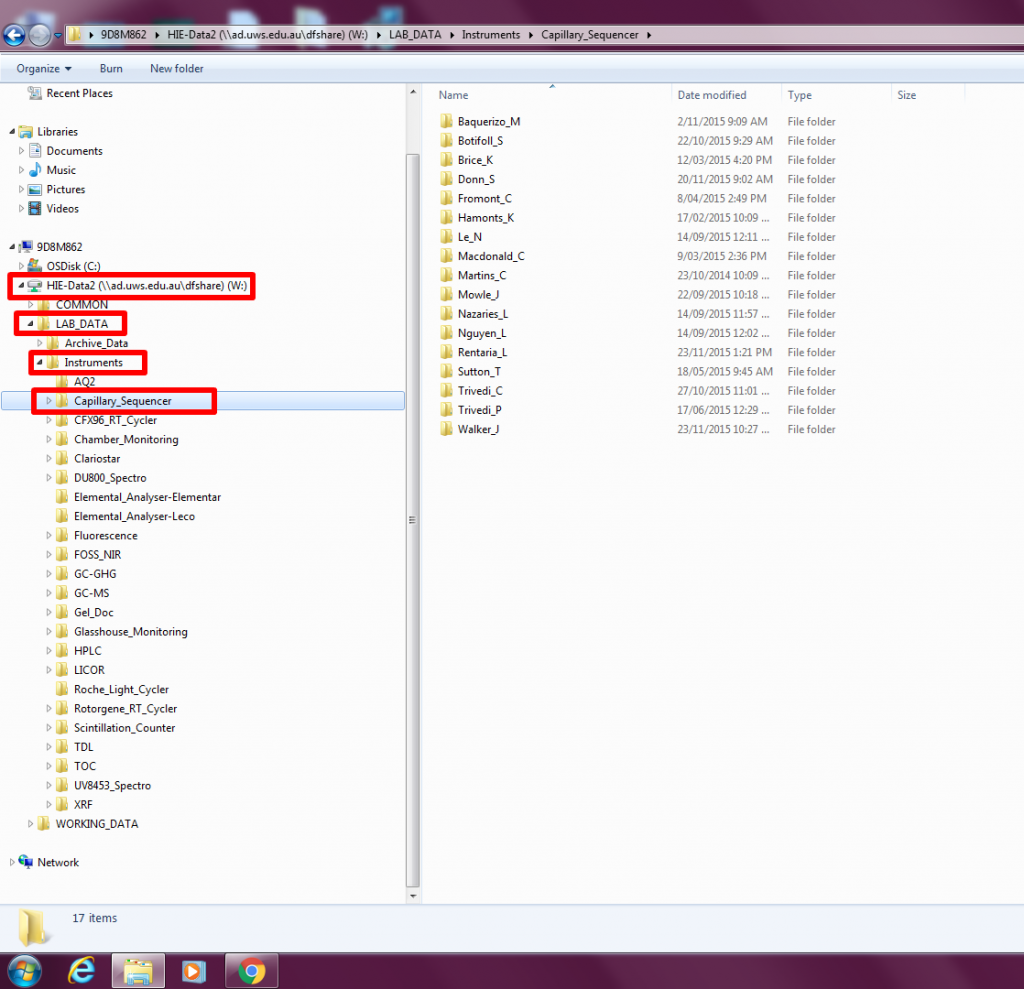The HIE-Data drive is a University-provided share drive and is a key data storage area for HIE. It is available to all researchers within HIE, and can be easily installed on a Windows or Mac PC. Data stored on HIE-Data is backed up on a daily basis, and thus lost or corrupted data may be restored. Instructions on how to mount the HIE-Data drive are listed on the following page. Once mapped to your local PC HIE-Data contains three primary top level folders:
LAB_DATA
The ‘LAB_DATA’ folder is used to facilitate the transfer of data produced by HIE lab technicians to the researcher, as well as a location for users of ‘self-serving’ instruments (i.e those instruments that a researcher may operate themselves) to deposit instrument-produced data. Using the Lab folder replaces the need for transfer by non-secure external hard drives and means that data is secure and easily retrievable. The Lab folder is broken down into a series of subfolders (underneath Instruments), each representing a particular lab instrument. Each individual instrument folder is then further broken down into subfolders, each representing a researcher who receives, or has themselves generated, data from that lab instrument.
A particular set of access rights applies on the Lab folders, and depends on the nature of the operation of the lab instrument:
- For those instruments operated by a dedicated lab technician – Each researcher’s folder within a particular instrument folder is ‘read-write’ access to lab technicians (so as to allow writing/copying of data into the folder), whilst being ‘read-only’ to the named researcher. In this way data in the LAB_DATA folder is not directly editable by researchers, rather serving as a protected copy that can be revisited at any time to retrieve an unmodified original copy of the data. To analyse the data and/or modify the original file, researchers can copy the data to their WORKING_DATA folder (discussed below).
- For self-service instruments – Researchers will have ‘write, but not delete’ permissions on their individual folders. In this way it allows researchers to copy their instrument-produced data into HIE-Data (and thus have that data secured and retrievable) but not able to be accidently deleted or modified. In the event that a researcher copies data into their folder by mistake, a member of the lab technician team or the data manager can delete it for you upon request.
If you require data from a particular instrument (or want to deposit data from a self-serving instrument), and a named folder does not exist for you within that particular instrument folder, please contact either the data manager or lab manager.
WORKING_DATA
The purpose of the ‘WORKING_DATA’ folder is to give researchers a place in which they can save their day-to-day ‘working’ data and collaborate on it with project members. The Working_Data folder is broken down initially by the umbrella facility under which different work is being carried out, e.g. EucFACE, WTC, etc.
COMMON
The ‘Common’ folder is used to house datasets that may have wide-ranging use across HIE and that may be used my many researchers (meteorological datasets, satellite datasets etc).
* You can read more about the ‘R’ drive from the IT documentation pamphlet, found here.